grid_view Windows Installation
Quick and easy installation guide to get our software running on Windows based PCs.
Please Note: Our software installation requires a passcode. Before proceeding be sure to email support@pstt.golf or contact your support representative for that passcode.
Download
Click on this link or visit
https://pstt.golf/downloadin the web browser of your choice. You should end up on our ‘Install Proshop Tee Times’ page.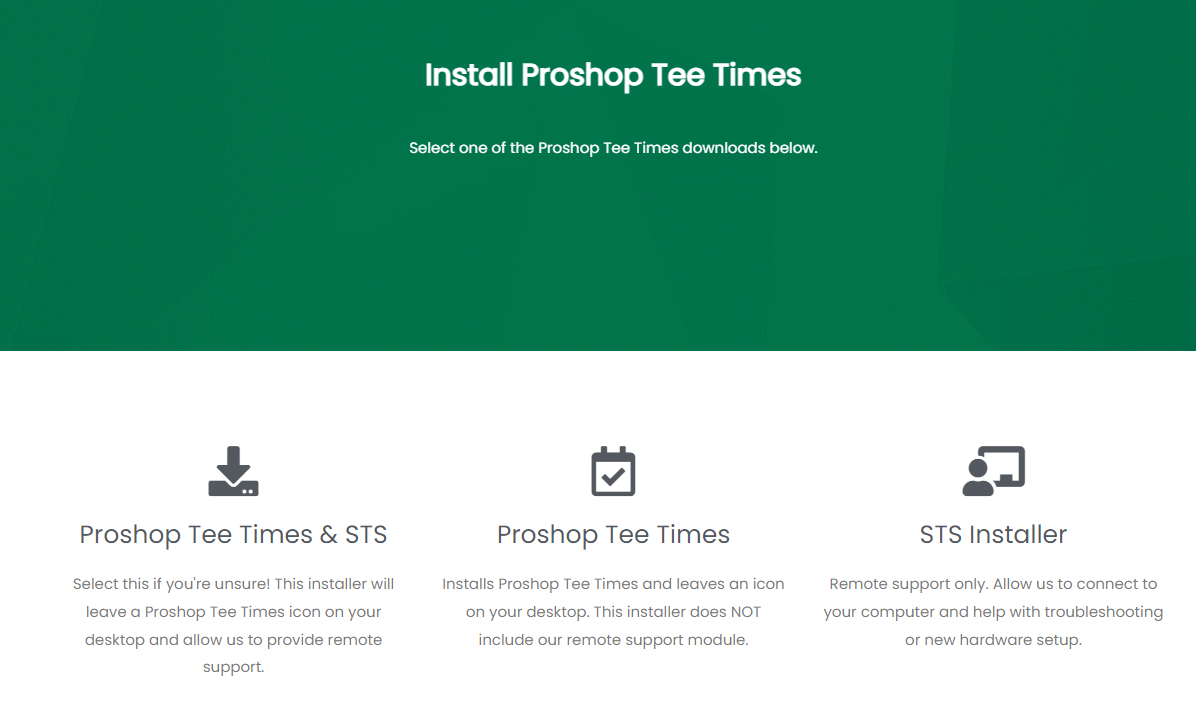
If you’d like to grant us remote access to your computer for technical support click on the icon above ‘Proshop Tee Times & STS’, this is our recommended version. If you do not want to allow remote access for support then click the icon above ‘Proshop Tee Times’. A file download should begin.
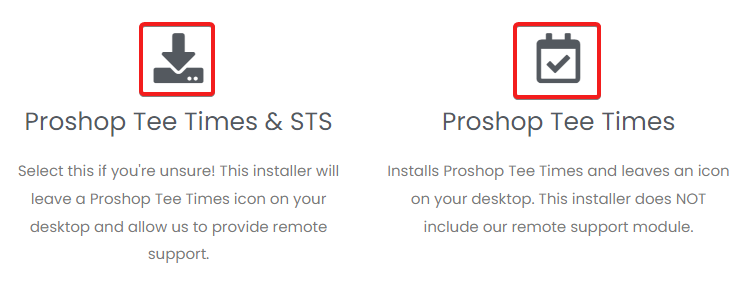
Locate and launch the downloaded file in your web browser or on your computer. In some cases your browser may mark our installer as unknown and require you to declare it as safe or request to ‘Keep’ the file on your PC before it can be launched.
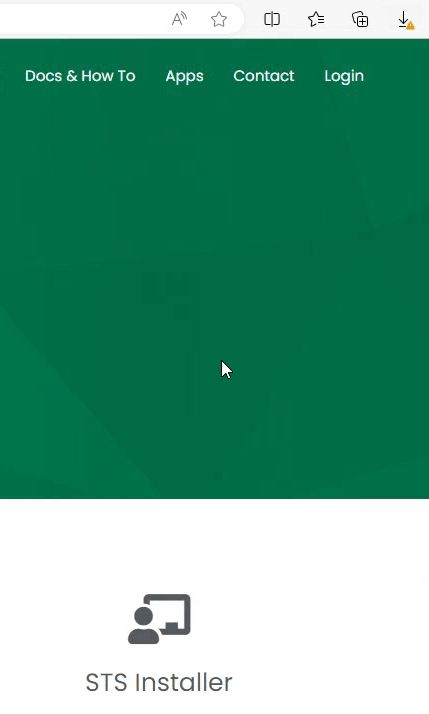
If presented with a blue window like below click on the ‘More Info’ text and then click ‘Run Anyway’.
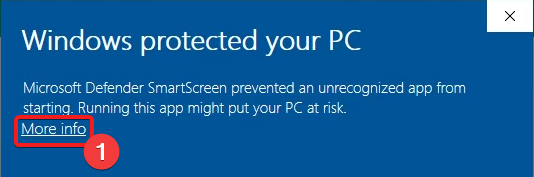
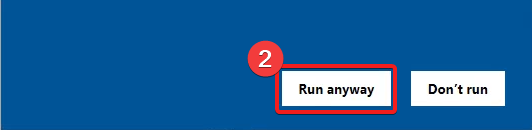
When our installer windows opens, enter the passcode we provided and then click ‘Next’.
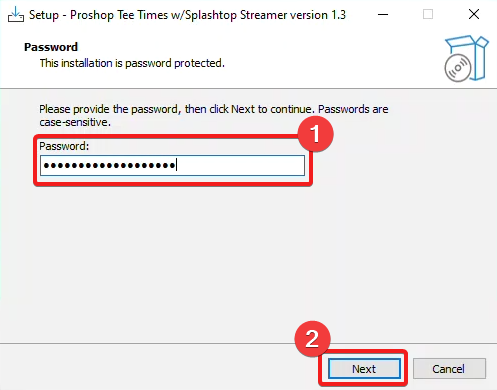
Check or uncheck the box to start Proshop Tee Times when your computer boots up. We recommend unchecking this for personal devices. Then click ‘Next’.
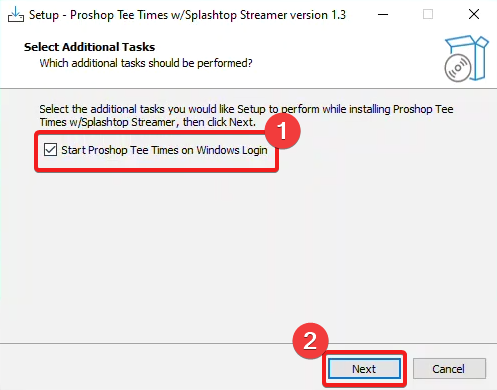
On the next screen click ‘Install’, please allow a few minutes for the install to complete.
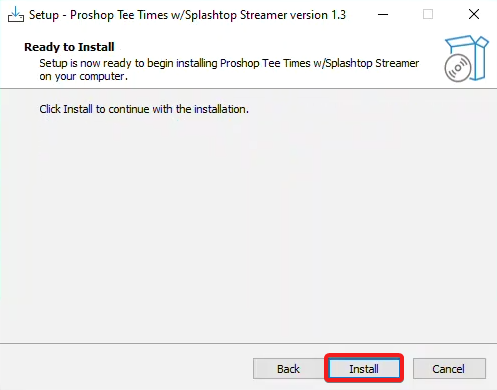
Once the install has completed click ‘Finish’.
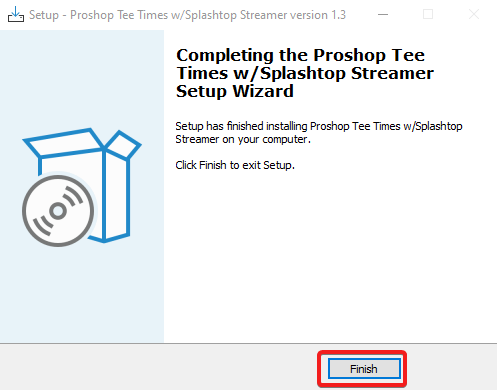
If you encounter any errors with our installation or need assistance please email support@pstt.golf or contact your support representative.
Launching Proshop Tee Times
Find the ‘Proshop Tee Times’ icon on your desktop. Double click the ‘Proshop Tee Times’ icon to update and launch our software.

If you are presented with a blue window like below click on the ‘More Info’ text followed by ‘Run Anyway’.
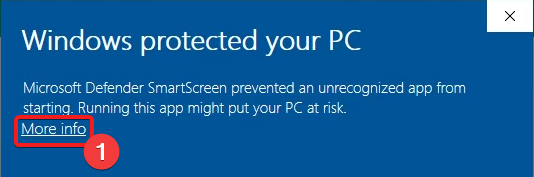
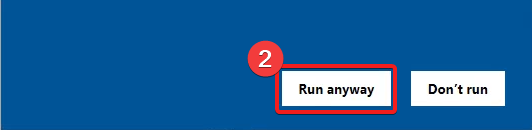
If you are presented with a security warning click on ‘Run’.
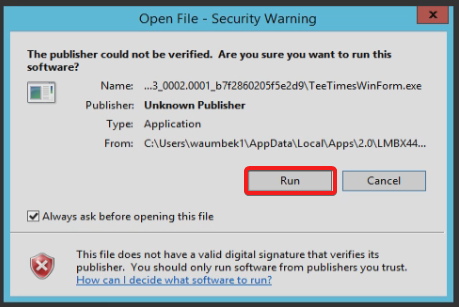
When our login window appears type in your ‘Proshop Tee Times’ username and password.
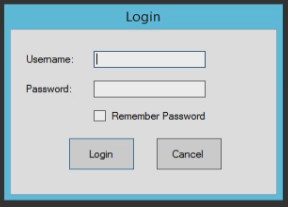
If you do not know your login or if you need any assistance please email support@pstt.golf or contact your support representative.