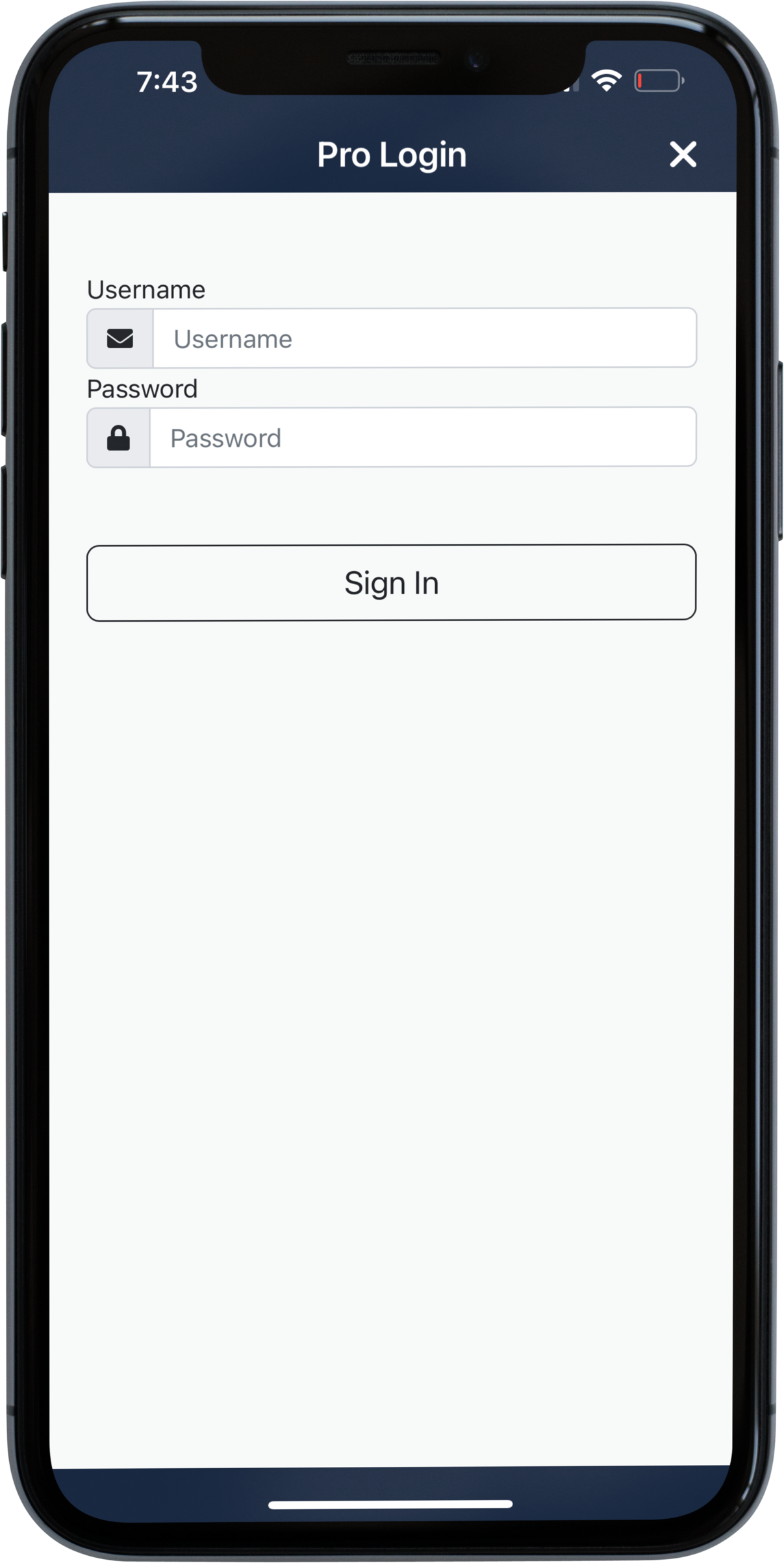smartphone PSTT Admin Mobile App
Download and install our mobile course management app.
About
PSTT Admin allows for limited mobile management of your course on your smart phone. You can view the tee sheet, update your public current conditions, view reports, and more.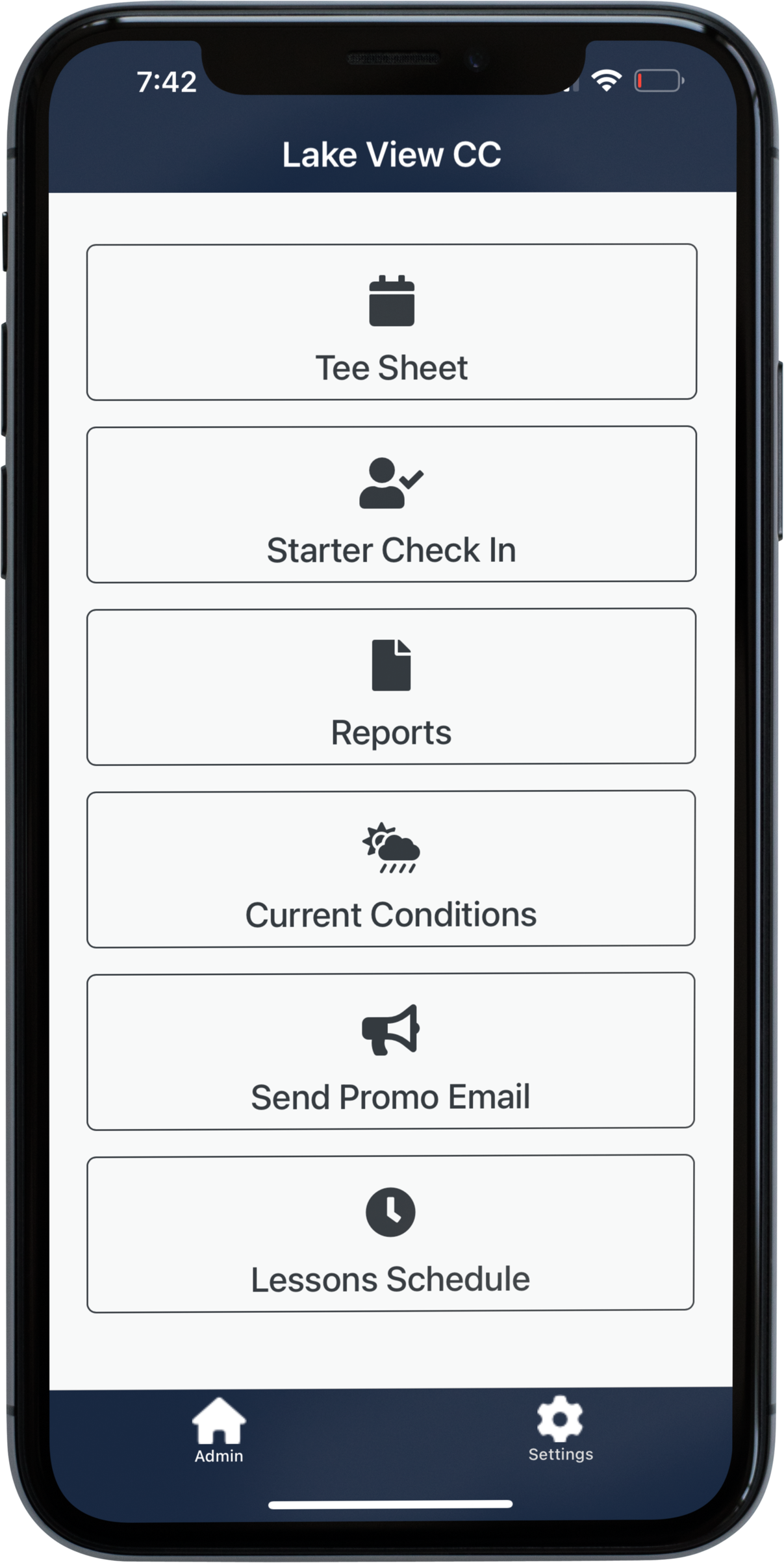
Install PSTT Admin
Click this link on your mobile device or search your app store for ‘PSTT Admin’.
Click the download or install button to install the PSTT Admin app.
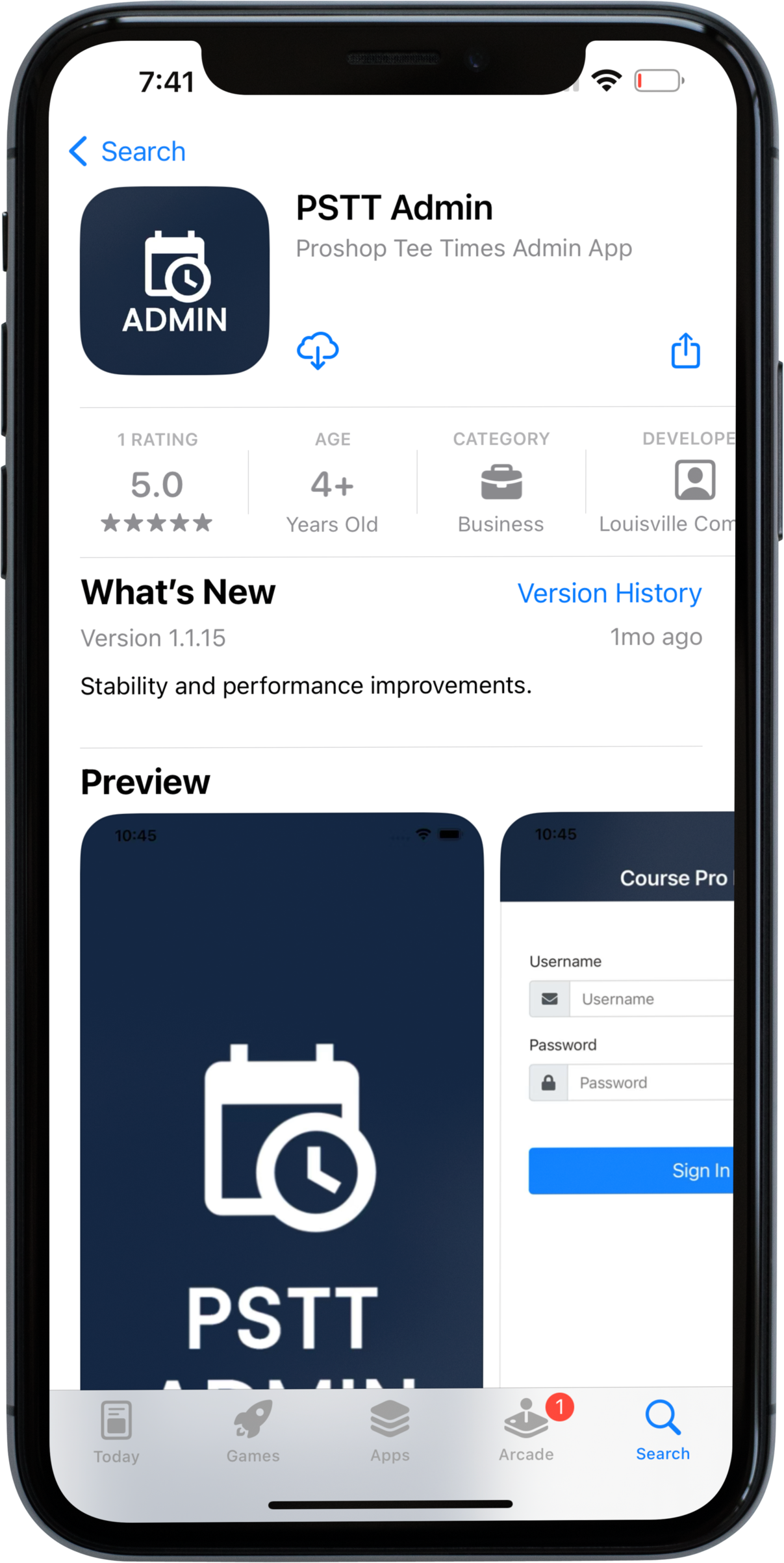
Setup
Launch the PSTT Admin app on your mobile device.
Login with your Proshop Tee Times username and password.
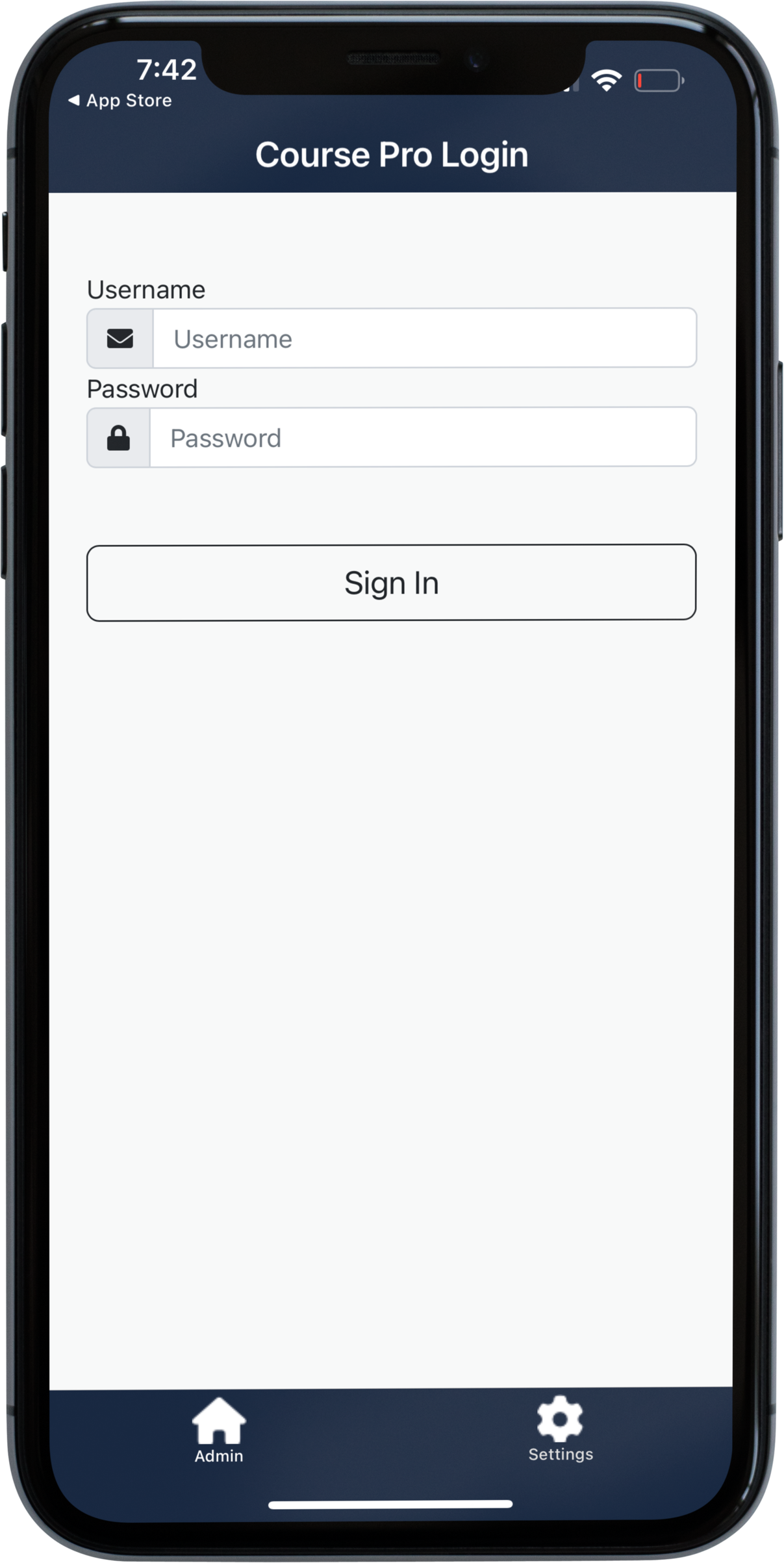
You will be presented with all of your available course management options.
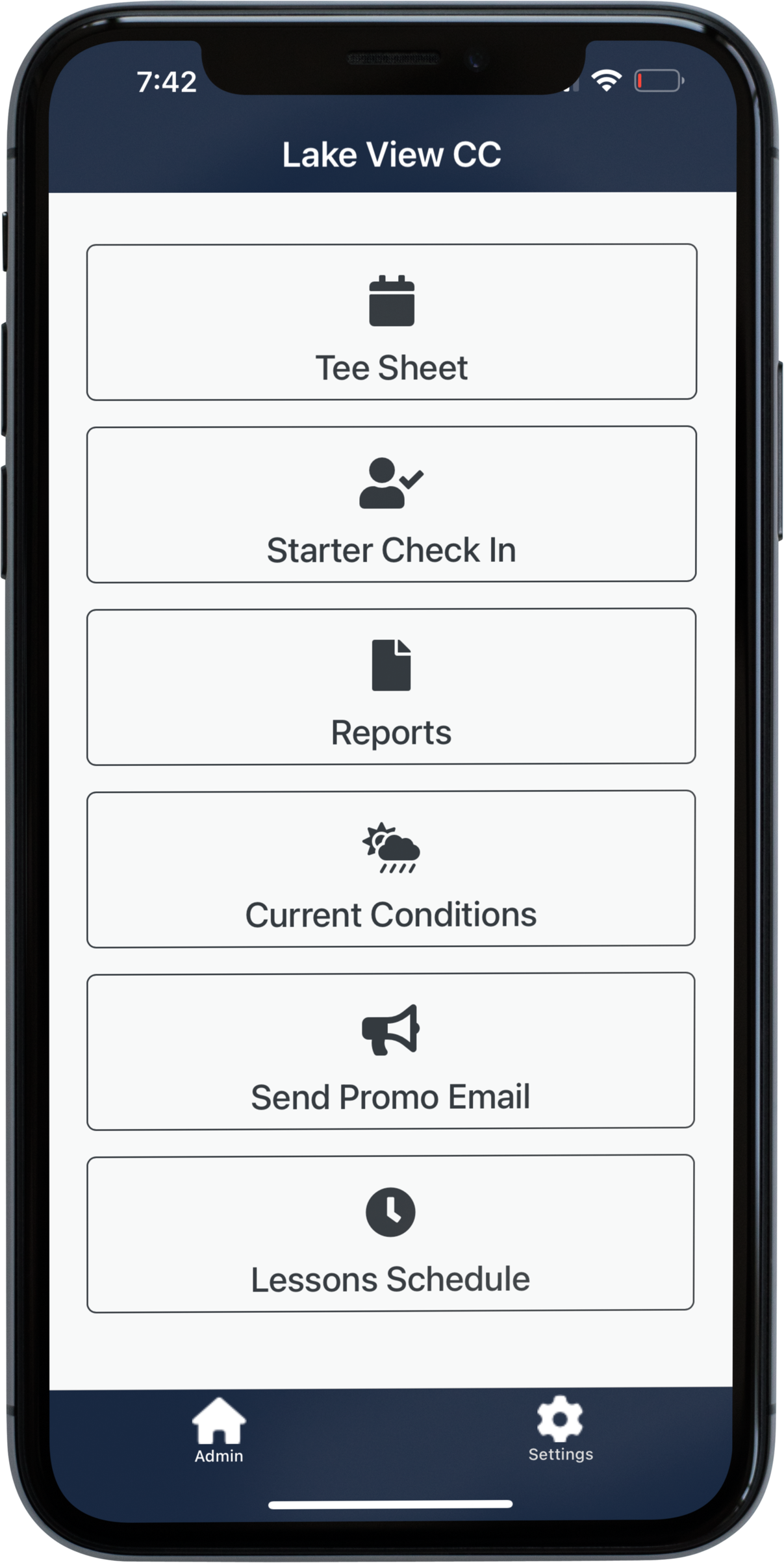
Note: Login is only required once, you will not be asked to sign in on subsequent uses of the PSTT Admin app.
Multiple Courses
If you are looking to manage multiple courses open the ‘Settings’ tab at the bottom of the PSTT Admin app.
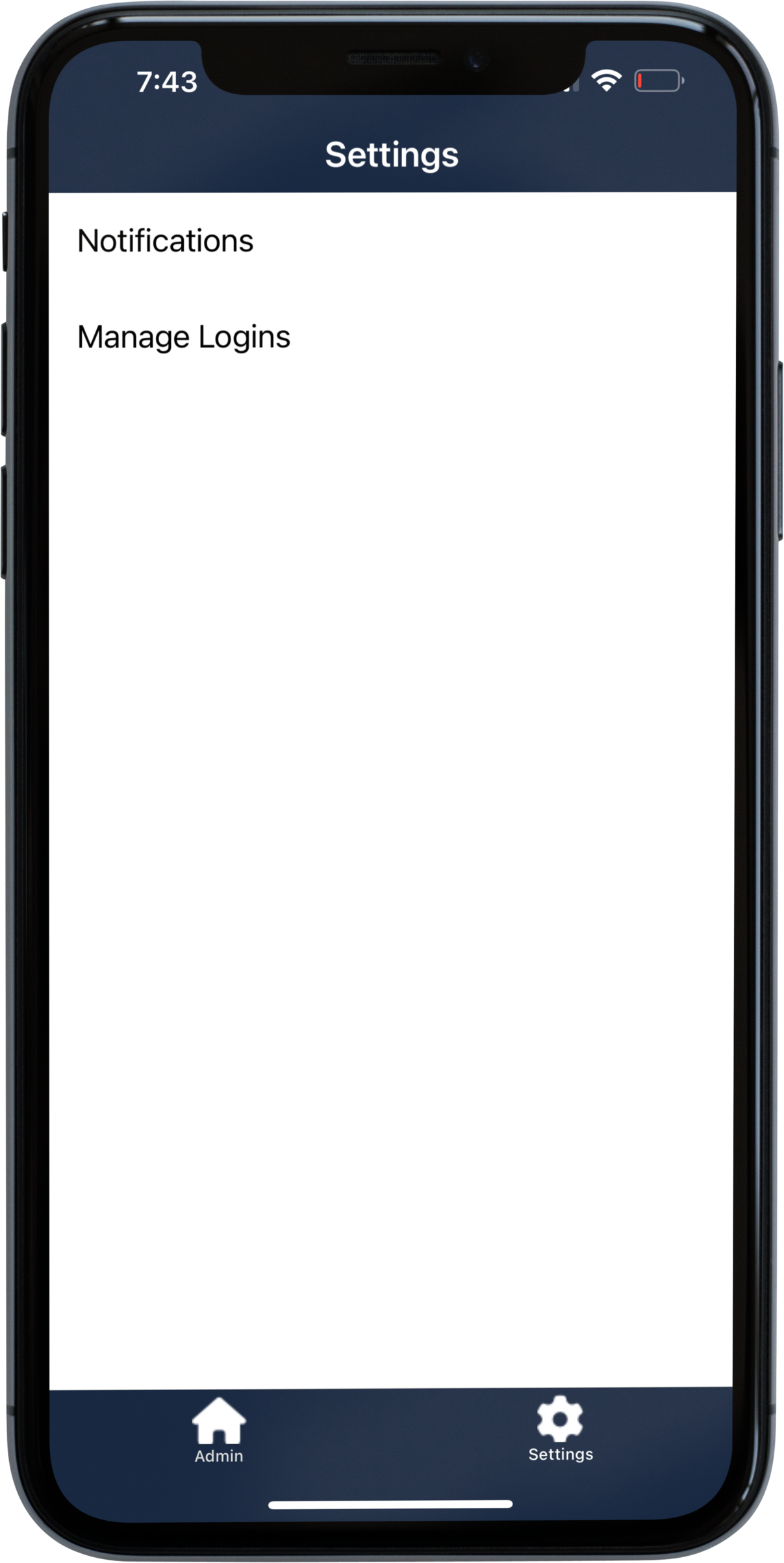
In the settings menu tap on ‘Manage Logins’

Tap on ‘Add New Course’ and then enter your Proshop Tee Times login credentials for your additional course.