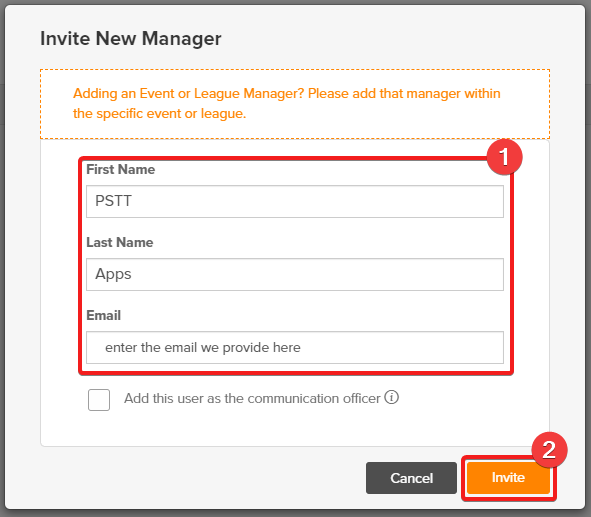On this page
check Setup & Onboarding
The setup process to integrate Golf Genius Tournament Management with your mobile app is quick and easy, here’s how it’s done.
Step 1 - Check Requirements
Please verify that you are using one of Golf Genius Tournament Management’s premium products which support mobile score entry:
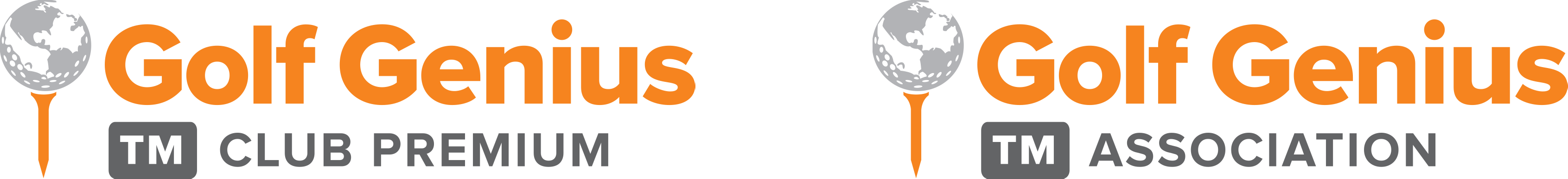
Step 2 - Contact Us
Please send an email to apps@pstt.golf and request that we enable the Golf Genius Tournament Management integration for your course.
You should expect this process to take a few days. We will get back to you with an email address to use in Step 3.
Step 3 - Manager Setup
The final step is using the provided email address to setup a new manager within your Golf Genius Tournament Management account. The steps are as follows:
- Log into your Golf Genius Tournament Management account.
- In the top navigation bar click on ‘Customer Settings’ then click on ‘Managers’.
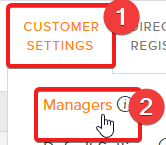
- On the managers page click the ‘Add Manager’ button.
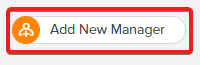
- In the ‘Invite New Manager’ popup window enter PSTT for the first name, Apps for the last name, and the email address that we provided to you.
- After filling out the form click the orange ‘Invite’ button. Please contact us once this has been completed and we will proceed with the rest of the setup on our end.