On this page
backup Master Roster Sync
Automatically import your Proshop Tee Times contacts into Golf Genius Tournament Management each night.
Introduction
Master roster sync is an optional feature in which your Proshop Tee Times contacts are automatically imported into your Golf Genius Tournament Management master roster on a nightly basis. Taking advantage of master roster sync will save you time when creating events, as you will not have to enter contact information for each of your players.
Setup
Once your Golf Genius Tournament Management integration has been setup and activated please email apps@pstt.golf and request that this feature be enabled for your account.
Manual Syncing
Master roster sync occurs automatically each evening, but you can force a master roster sync any time by following these steps.
- Log into your Golf Genius Tournament Management account.
- In the top navigation bar click on ‘Customer Settings’ and then ‘Integrations’.
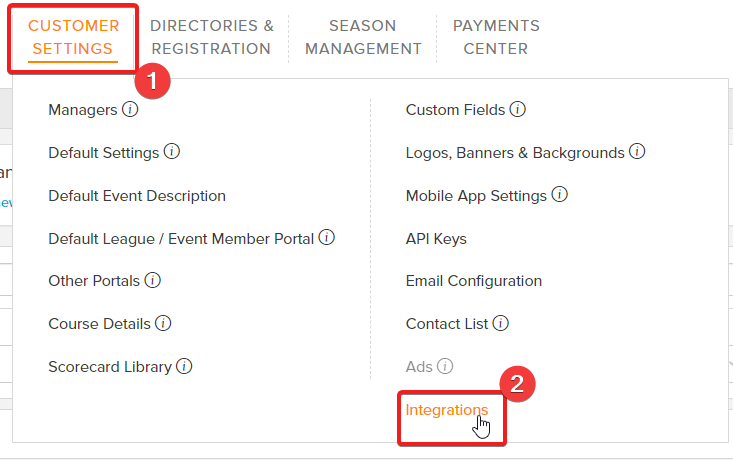
- At the bottom of your integrations page click on the orange ‘Sync Master Roster’ button.
