On this page
edit Event Portal Shortcuts
Offer quick access to Golf Genius Tournament Management event portals, registration, leaderboard and final results within your mobile app.
User Experience
Your mobile app will have designated areas in which Golf Genius Tournament Management event portal shortcuts can appear. Users can tap on event shortcuts to access the event portal. From the event portal they can sign up or manage their registration for an event, view event details, check out the leaderboards, final results, and more.
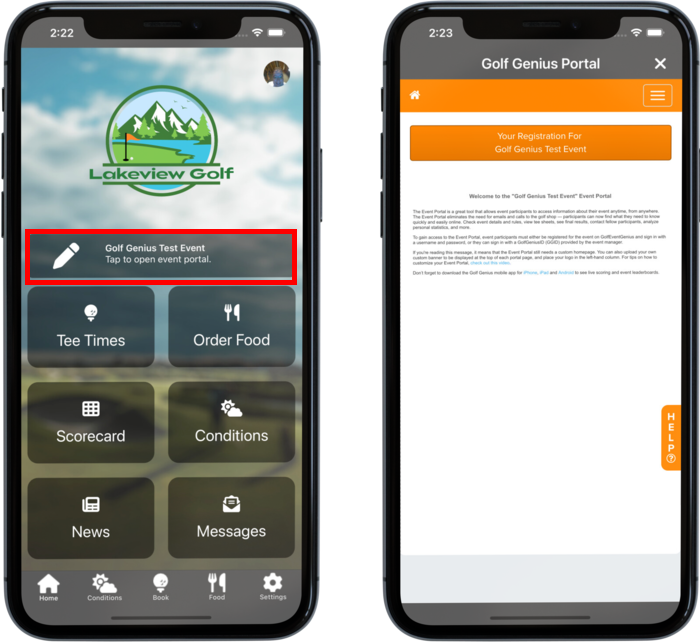
Adding Shortcuts
The following steps will walk you through displaying a Golf Genius Tournament Management event portal shortcut within your mobile app.
- Log into your Golf Genius Tournament Management account.
- Setup your event like normal.
- After your event has been created navigate to your event dashboard.
- In the navigation sidebar on the left click on ‘Event Overview’ and then click ‘Event Profile’.
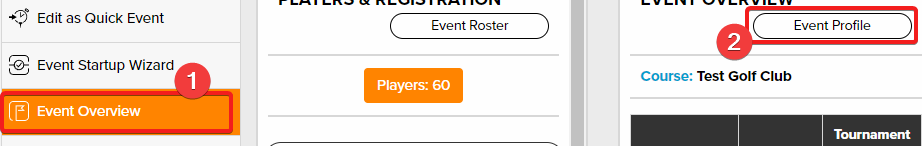
- Within your event profile click on the ‘Directories & Registration’ tab.
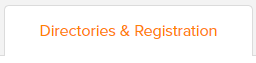
- Directories prefixed with ‘Mobile App’ or your app’s name correspond to different pages or locations within your app in which you can list this event. Check the locations where you would like this event to appear within your app.
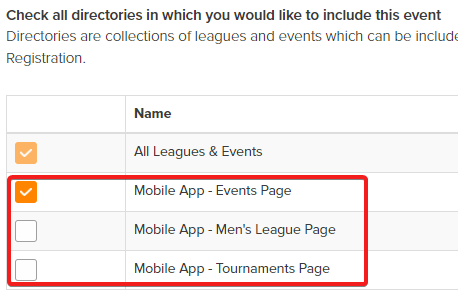
- At the bottom of the page click the orange save button to apply your changes.

- Close and re-open your mobile app to verify that the event portal has appeared.
Removing Shortcuts
The following steps will walk you through removing a Golf Genius Tournament Management event portal shortcut within your mobile app.
- Log into your Golf Genius Tournament Management account.
- Setup your event like normal.
- After your event has been created navigate to your event dashboard.
- In the navigation sidebar on the left click on ‘Event Overview’ and then click ‘Event Profile’.
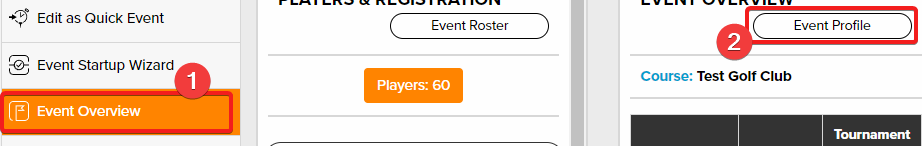
- Within your event profile click on the ‘Directories & Registration’ tab.
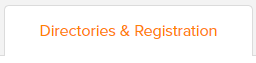
- Uncheck the boxes next to directories that correspond to your mobile app.
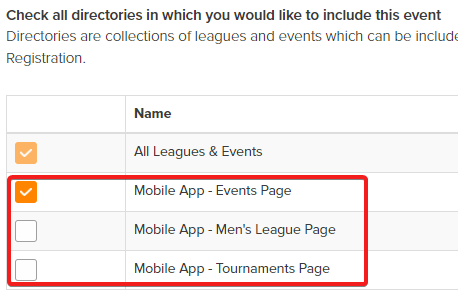
- At the bottom of the page click the orange save button to apply your changes.

- Close and re-open your mobile app to verify that the event portal shortcut has vanished.